Print appointment
If you would like to print the details of an upcoming appointment, follow the steps below.
- Select Appointments from the dashboard.
- Locate and select the appointment you wish to print.
- Select Print.
The appointment details are printed.
You cannot print a past appointment.
Add to calendar
If you use an online calendar, e.g. Google calendar, and would like to add an upcoming appointment to the calendar, follow the steps below.
- Select Appointments from the dashboard.
- Locate and select the appointment you wish to add to the calendar.
- Select either Export as calendar event or Add to Google calendar.
The appointment has been added to the calendar.
You cannot add a past appointment to a calendar.
Alternatively...
You can also use the ![]() option for upcoming appointments which you may wish to print, export/add or cancel.
option for upcoming appointments which you may wish to print, export/add or cancel.
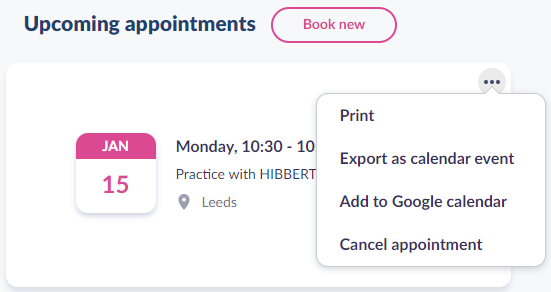
Still having a problem?
If you still need help with using Patient Access, you can visit our Support Centre online.
If you want to discuss medical issues, please contact your practice











