Online payment method
Some non-GP appointments will be chargeable and payment will usually be taken online. The online payment method is added when you book your first pharmacy appointment, it can be edited when you book future appointments, or a new payment method can be added. To delete the payment method, or set a particular card as the default, access My account (available when you select your name), then Payment methods.
Use the Payment methods section of Patient Access to do either of the following:
- Delete a payment method.
- Make a payment method the default if you have more than one card recorded.
To do either of the above:
- Select Account (available when you select your name).
- Select Payment methods.
- Select Edit to either delete or mark a card as the default payment option.
- Select Done editing.
Your changes are saved.
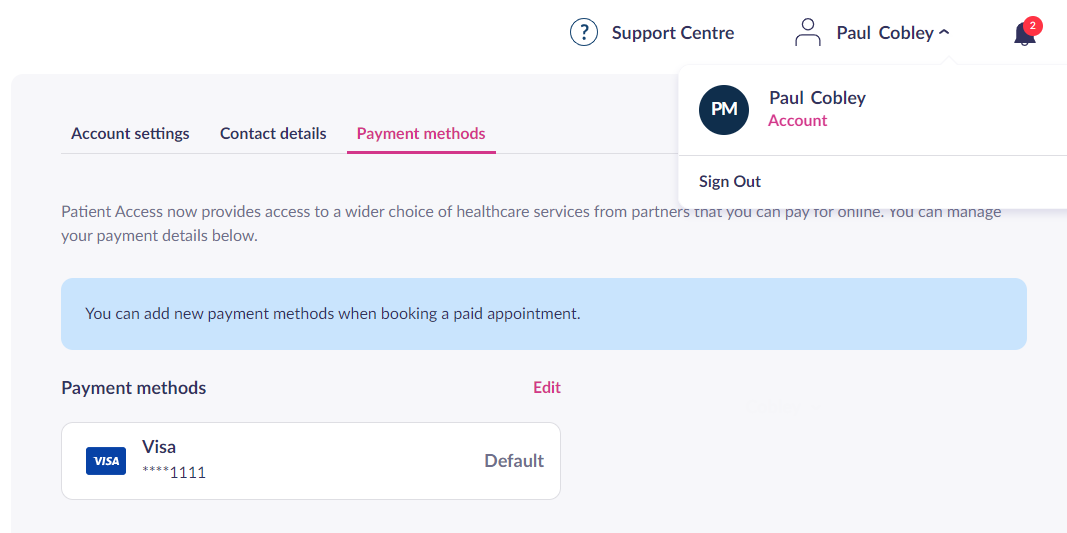
Still having a problem?
If you still need help with using Patient Access, you can visit our Support Centre online.
If you want to discuss medical issues, please contact your practice











